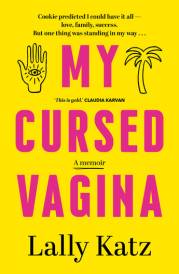AMTA's Six Essential Tips To Keep Your Kids' Smartphone Safe

Put parental controls in place
Before giving your child or teenager a mobile phone, make sure you familiarise yourself with the device and the built-in parental controls that can be enabled. Parental controls on devices will allow you to limit the websites and content your children can access, as well as set restrictions on mobile phone usage and the apps they can engage with.
For further peace of mind, if you are using Wi-Fi in the home, there are various software packages that enable you to set controls across devices used by the family.
As your children mature and become teenagers, you can review the controls you have in place for them so that they develop their own skills to navigate the internet safely
Be aware of the apps your children are using
Children and teenagers love to use social media platforms, sharing apps and games as their main medium of communication with each other.
So, it is really important to stay up to date with the apps and platforms your children engage with and speak to them about their use. Most networking apps and games have age limits and privacy settings so that you can ensure that they are using it in a way that is safe for their age group.
Talk to your children regularly about online risks and dangers
Nothing replaces simply talking to your children about the risks of being online and helping them develop their own judgement. The internet and social media networks can expose kids to inappropriate content as well as the risk of entering into online relationships with strangers that may put them at risk. A good rule to follow is that if you are not connected in real life; don't connect online. Explain to your child that not everyone is who they appear to be online.
Visit eSafety.gov.au to access resources to help you have age appropriate conversations with your child about online safety and how to avoid being the victim of online predators.
Help them to be a good online citizen
It's never too early to talk to your children and help them develop effective strategies and behaviours to deal with any kind of bullying and prevent them from bullying others.
Cyberbullying is much like face-to-face bullying and can take form in many ways, including through abusive text messages, exclusion in an online platform, or offensive remarks or videos and pictures online.
Children may not always know what is appropriate online behaviour, so it's important to equip them with the necessary skills and etiquette in how to socialise online. Just like in real life, this takes practice and adult supervision helps.
It is also equally important to encourage them to speak to their parents, teachers or other trusted adults if they are experiencing online bullying.
You can report such abuse and also find resources to assist at eSafety.gov.au.
Manage screen time appropriately
We recommend that parents talk to their children about their mobile device usage and provide some guidance and if needed, establish some family rules, to ensure a balance between screen time and other activities.
Setting strict screen time limits for children can sometimes be an uphill battle. If parents feel that their children are spending too much time looking at their phone screens at the expense of other activities, try to encourage and replace screen time with activities that encourage family and face-to-face interaction as well as exercise.
Teach them good spending habits
A smartphone will often be your child's first interaction with spending money or managing personal credit and it's an opportunity to teach financial awareness and literacy.
Depending on the maturity of your child, there are also some simple ways to manage their mobile spend including: keeping passwords safe and avoiding sharing any account passwords or PINs that would enable your child to make purchases, including in-app purchases, from their device; use vouchers for purchasing to avoid giving access to your credit card; set spend limits for in-app purchasing, by contacting your mobile service provider or when you set up an account in the relevant App store.
Before giving your child or teenager a mobile phone, make sure you familiarise yourself with the device and the built-in parental controls that can be enabled. Parental controls on devices will allow you to limit the websites and content your children can access, as well as set restrictions on mobile phone usage and the apps they can engage with.
For further peace of mind, if you are using Wi-Fi in the home, there are various software packages that enable you to set controls across devices used by the family.
As your children mature and become teenagers, you can review the controls you have in place for them so that they develop their own skills to navigate the internet safely
Be aware of the apps your children are using
Children and teenagers love to use social media platforms, sharing apps and games as their main medium of communication with each other.
So, it is really important to stay up to date with the apps and platforms your children engage with and speak to them about their use. Most networking apps and games have age limits and privacy settings so that you can ensure that they are using it in a way that is safe for their age group.
Talk to your children regularly about online risks and dangers
Nothing replaces simply talking to your children about the risks of being online and helping them develop their own judgement. The internet and social media networks can expose kids to inappropriate content as well as the risk of entering into online relationships with strangers that may put them at risk. A good rule to follow is that if you are not connected in real life; don't connect online. Explain to your child that not everyone is who they appear to be online.
Visit eSafety.gov.au to access resources to help you have age appropriate conversations with your child about online safety and how to avoid being the victim of online predators.
Help them to be a good online citizen
It's never too early to talk to your children and help them develop effective strategies and behaviours to deal with any kind of bullying and prevent them from bullying others.
Cyberbullying is much like face-to-face bullying and can take form in many ways, including through abusive text messages, exclusion in an online platform, or offensive remarks or videos and pictures online.
Children may not always know what is appropriate online behaviour, so it's important to equip them with the necessary skills and etiquette in how to socialise online. Just like in real life, this takes practice and adult supervision helps.
It is also equally important to encourage them to speak to their parents, teachers or other trusted adults if they are experiencing online bullying.
You can report such abuse and also find resources to assist at eSafety.gov.au.
Manage screen time appropriately
We recommend that parents talk to their children about their mobile device usage and provide some guidance and if needed, establish some family rules, to ensure a balance between screen time and other activities.
Setting strict screen time limits for children can sometimes be an uphill battle. If parents feel that their children are spending too much time looking at their phone screens at the expense of other activities, try to encourage and replace screen time with activities that encourage family and face-to-face interaction as well as exercise.
Teach them good spending habits
A smartphone will often be your child's first interaction with spending money or managing personal credit and it's an opportunity to teach financial awareness and literacy.
Depending on the maturity of your child, there are also some simple ways to manage their mobile spend including: keeping passwords safe and avoiding sharing any account passwords or PINs that would enable your child to make purchases, including in-app purchases, from their device; use vouchers for purchasing to avoid giving access to your credit card; set spend limits for in-app purchasing, by contacting your mobile service provider or when you set up an account in the relevant App store.
MORE