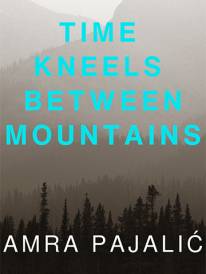Melissa Blank Technology for Preschoolers Interview

Melissa Blank Technology for Preschoolers Interview
We can't deny we live in a technological world. It's all around us and our children. But how can we ensure that preschoolers are getting the benefits from technology and screen time rather than the adverse effects we hear about?
Community Kids Childcare and Early Learning Centre Manager and spokesperson Melissa Blank, says educators and parents can harness the power of technology for education and creativity.
'There can be a multitude of benefits from technology for Kindergarten or Preschool if we are smart about it, especially when it comes to school readiness" says Ms Blank. 'As long as parents and educators are thoughtful about choosing quality over quantity and creating good screen habits, we can see great results.
'Good-quality technological programs and apps can support a child's learning, especially if it ties in with their interests or sparks their imagination."
Ms Blank says as educators and parents we must play a large role in managing a child's overall screen time, rather than leaving them to their own with a device.
Making The Most of Technology
Quantity – The current guidelines state children aged 2-5 years should have no more than an hour a day of screen time with an adult watching or playing with them, according to the Raising Children Network.
'If you find it's difficult for the child to stop using the technology, it's a good idea to pre-warn them before they are nearing the end of their session," says Ms Blank. 'For children, understanding time can be difficult so perhaps use a kitchen timer to signal the end of their viewing/play. Also, letting the child turn the TV or device off at home can be more effective than you just switching it off yourself."
Quality – Choosing the right programs and apps can make all the difference. 'The question you need to ask is -will this media/program/app support the child's learning, is it age appropriate and does it encourage creativity, problem solving and communication skills?'" says Ms Blank. 'For example, an art application where the child can create and draw onscreen using different shapes and colours is better than perhaps a television program that's not age appropriate and filled with advertisements.
'When you help your child combine quality choices with good screen habits and time limits, this can set up the child for a healthy and balanced future when it comes to technological use."
A Case In Point
Community Kids Childcare and Early Learning Centre Manager and spokesperson Melissa Blank, says educators and parents can harness the power of technology for education and creativity.
'There can be a multitude of benefits from technology for Kindergarten or Preschool if we are smart about it, especially when it comes to school readiness" says Ms Blank. 'As long as parents and educators are thoughtful about choosing quality over quantity and creating good screen habits, we can see great results.
'Good-quality technological programs and apps can support a child's learning, especially if it ties in with their interests or sparks their imagination."
Ms Blank says as educators and parents we must play a large role in managing a child's overall screen time, rather than leaving them to their own with a device.
Making The Most of Technology
Quantity – The current guidelines state children aged 2-5 years should have no more than an hour a day of screen time with an adult watching or playing with them, according to the Raising Children Network.
'If you find it's difficult for the child to stop using the technology, it's a good idea to pre-warn them before they are nearing the end of their session," says Ms Blank. 'For children, understanding time can be difficult so perhaps use a kitchen timer to signal the end of their viewing/play. Also, letting the child turn the TV or device off at home can be more effective than you just switching it off yourself."
Quality – Choosing the right programs and apps can make all the difference. 'The question you need to ask is -will this media/program/app support the child's learning, is it age appropriate and does it encourage creativity, problem solving and communication skills?'" says Ms Blank. 'For example, an art application where the child can create and draw onscreen using different shapes and colours is better than perhaps a television program that's not age appropriate and filled with advertisements.
'When you help your child combine quality choices with good screen habits and time limits, this can set up the child for a healthy and balanced future when it comes to technological use."
A Case In Point
The Community Kids Coomera Early Education Centre hosts and uses an array of technological devises such as laptops, iPads and interactive TVs which the children have access to at certain times. 'We do this to ensure children are educated on the way of the future and to enhance their learning experience," says centre manager Melissa Blank.
For example, in the centre's kindy room, the children have 40 minutes of screen time a week on a rostering system with a language application called ELLA (https://www.ella.edu.au/) on an iPad.
During rest time, for the children who do not sleep, are encouraged to use a 'listening station" where CD players with audio books are set up.
'We also have an interactive TV, if you imagine a TV-sized iPad, which is a touch screen which the children can use for sorting and drawing games for example," says Ms Blank.
'We also use the interactive TVs as part of our curriculum and create lessons that incorporate the technology."
Interview with Melissa Blank, Community Kids Childcare and Early Learning Centre Manager
Question: At what age should we begin introducing technology to our children?
Melissa Blank: We would suggest two is an ideal age to introduce technology as they have more understanding of what's happening and can benefit from it as long as they are watching or using high-quality apps and media, and are under adult supervision.
Question: What advice do you have regarding the introduction of technology to pre-schoolers?
Melissa Blank: Screen time should be reserved for when you are available to sit with the children and make the most of the experience, just like you would if you were reading a story or engaging in a craft experience. By allowing yourself time to interact with the children and technology you are able to ask them questions and open up their curiosity, it's all about a healthy balance and providing technological experiences to children at the right time.
It really comes down to being smart about technology with pre-schoolers. It has to be meaningful and educational to get the full benefits for the children. You also have to think about good quality over quantity. It's also a matter of ensuring children have a good mix of real and technological interactions. So, having restrictions about their screen time is important.
Question: Can you talk us through the benefits of technology on pre-schoolers?
Melissa Blank: The benefits of technology for preschoolers include;
Promoting problem-solving – for example, children may need to sort same coloured or size items or work out appropriate clothes to dress online characters in for rainy weather, for example.
Unleashing and encouraging their creativity – perhaps an app or television show, such a Play School, can spark ideas for traditional play or projects.
Developing communication and social skills – An app can encourage children to learn another language, for example, or taking turns with the technology can help social interactions
Building on their interests – Children could be interested in drawing, so an art app could build on this interest or perhaps building is of interest and they can also play with virtual blocks.
Question: What time limits should be placed on pre-schoolers using technology?
Melissa Blank: The most recent guidelines from the American Academy of Pediatrics (AAP), which are also used her in Australia, say that children aged 2-5 years should have no more than an hour a day of screen time with an adult watching or playing with them.
Question: What are your top three app recommendations for pre-schoolers?
Melissa Blank: ELLA - ELLA is a fun, digital, play-based language learning program for children in Preschool/ Kindergarten, our Centre's ELLA app is linked with the Spanish language to link in with the curriculum as the kindergarten children also participate in Spanish lessons as an extra-curricular experience provided by the centre.
Edu Kids Room – this app challenges children through mathematical games and 16 mini activities of sorting and matching.
Edu Paint – this app is great for hand-eye coordination as the children; draw, paint and recognise colours.
Question: What positives are associated with these apps?
Melissa Blank: The ELLA app is great for child/teacher relationships as they learn a new language collaboratively throughout the year .This app supports children to become more comfortable with different languages early in life so that they can stay engaged with learning languages in later years.
Our preschool/kindergarten teachers have found that the Edu Kids Room app encourages the children's passion for learning. Children enjoy this app in small groups communicating to each other to solve the problems together. This has helped the children build on their social abilities and form strong relationships with each other with in the classroom, and this is a lifelong skill that will assist in a smoother transition to school.
Question: Do parents need to monitor their children at all times when using these apps?
Melissa Blank: Yes, it helps if they do so that it can be a learning experience where the parent can talk through what's happening in the game or app. The parents can also help the children make positive choices when it comes to technology such as what games/apps they use.
Interview by Brooke Hunter
Melissa Blank: We would suggest two is an ideal age to introduce technology as they have more understanding of what's happening and can benefit from it as long as they are watching or using high-quality apps and media, and are under adult supervision.
Question: What advice do you have regarding the introduction of technology to pre-schoolers?
Melissa Blank: Screen time should be reserved for when you are available to sit with the children and make the most of the experience, just like you would if you were reading a story or engaging in a craft experience. By allowing yourself time to interact with the children and technology you are able to ask them questions and open up their curiosity, it's all about a healthy balance and providing technological experiences to children at the right time.
It really comes down to being smart about technology with pre-schoolers. It has to be meaningful and educational to get the full benefits for the children. You also have to think about good quality over quantity. It's also a matter of ensuring children have a good mix of real and technological interactions. So, having restrictions about their screen time is important.
Question: Can you talk us through the benefits of technology on pre-schoolers?
Melissa Blank: The benefits of technology for preschoolers include;
Promoting problem-solving – for example, children may need to sort same coloured or size items or work out appropriate clothes to dress online characters in for rainy weather, for example.
Unleashing and encouraging their creativity – perhaps an app or television show, such a Play School, can spark ideas for traditional play or projects.
Developing communication and social skills – An app can encourage children to learn another language, for example, or taking turns with the technology can help social interactions
Building on their interests – Children could be interested in drawing, so an art app could build on this interest or perhaps building is of interest and they can also play with virtual blocks.
Question: What time limits should be placed on pre-schoolers using technology?
Melissa Blank: The most recent guidelines from the American Academy of Pediatrics (AAP), which are also used her in Australia, say that children aged 2-5 years should have no more than an hour a day of screen time with an adult watching or playing with them.
Question: What are your top three app recommendations for pre-schoolers?
Melissa Blank: ELLA - ELLA is a fun, digital, play-based language learning program for children in Preschool/ Kindergarten, our Centre's ELLA app is linked with the Spanish language to link in with the curriculum as the kindergarten children also participate in Spanish lessons as an extra-curricular experience provided by the centre.
Edu Kids Room – this app challenges children through mathematical games and 16 mini activities of sorting and matching.
Edu Paint – this app is great for hand-eye coordination as the children; draw, paint and recognise colours.
Question: What positives are associated with these apps?
Melissa Blank: The ELLA app is great for child/teacher relationships as they learn a new language collaboratively throughout the year .This app supports children to become more comfortable with different languages early in life so that they can stay engaged with learning languages in later years.
Our preschool/kindergarten teachers have found that the Edu Kids Room app encourages the children's passion for learning. Children enjoy this app in small groups communicating to each other to solve the problems together. This has helped the children build on their social abilities and form strong relationships with each other with in the classroom, and this is a lifelong skill that will assist in a smoother transition to school.
Question: Do parents need to monitor their children at all times when using these apps?
Melissa Blank: Yes, it helps if they do so that it can be a learning experience where the parent can talk through what's happening in the game or app. The parents can also help the children make positive choices when it comes to technology such as what games/apps they use.
Interview by Brooke Hunter
MORE