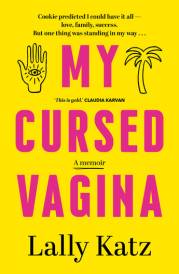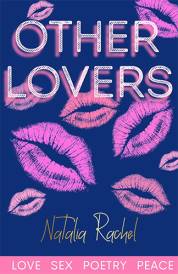5 Most Common Mistakes That Make You Vulnerable Online

The internet has become an essential part of daily lives to the extent that you can no longer imagine life without it. From shopping for daily essentials and managing your finances to even social networking, more and more time is spent today interacting and engaging online.
Together with the invaluable benefits it offers, comes the potential threats and dangers fuelled by the constantly evolving technology. While cybercriminals actively pursue fraudulent activities, many people often inadvertently leave themselves vulnerable to these constant threats through their daily and routine online behaviors. Being aware of these careless and unintentional mistakes can help protect you from getting exposed to the many dangers of the digital world. So, here are 5 of the most common mistakes people make, often unintentionally, that increases vulnerability to online threats and dangers.
1. Oversharing
Did you know that over 90 percent of 2 year-olds in the US already have an online presence? Today, people share a staggering amount of personal details with total strangers they have merely befriended on digital platforms. With the trend of oversharing continuing to exacerbate, social media platforms have become a lucrative ground for cyberstalkers, sex offenders and criminals to sift through a vast amount of personal data to help their unscrupulous activities. But social media is not the only place where you overshare personal information. From online subscriptions to offerings of free gifts or exclusive content, there are many ways websites often tempt people to share an unnecessary amount of details on a regular basis. And once submitted, all these personal data are stored in numerous places in the digital realm, providing anyone with easy access.
So, be careful the next time you decide to share pictures of your favorite holiday destination or your birthday celebrations, as these could provide cybercriminals with invaluable data about your most personal and confidential details. Avoid sharing excessive personal information and think twice about the long-term repercussions before you share anything online. Carry out a Google search of yourself to uncover the amount of information about you that is already available online. Some sites like Nuwber even allows you to remove your personal data that has been collated online so that you have more control over what information is accessible to others.
2. Easy passwords
As digital interactions increase, the online accounts that need to be maintained has also grown significantly in number, making it increasingly difficult to keep track of them. As a result, many people have resorted to simple or similar passwords so that they can be easily remembered when accessing multiple accounts. However, this habit leaves you vulnerable to data hackers and other cybercriminals, making it easier for them to gain access to your personal accounts.
While it may be slightly cumbersome, following basic password guidelines during your daily digital engagement can help you protect yourself effectively. So, ensure that you avoid easily guessable passwords like birthdays and names, and use a combination of at least 8 letters, numbers, and symbols for a stronger password. Keep separate and unrelated passwords for each account, and ensure that you change them every month.
3. Opening unknown emails
People are constantly inundated with spam emails that are often initiated by marketers to promote their products and services. However, malicious emails can also be found among these, which are more difficult to detect while posing a much more severe threat. Phishing and malware attacks using emails in disguise are on the rise. Phishing attacks often impersonate a person or an organization known to you to persuade you to disclose your personal information such as bank details. Malware can be equally damaging with various malicious attacks such as hijacking your devices as well as stealing or deleting your data.
You can avoid these cyberthreats to a large extent by being cautious about the emails you receive. Avoid disclosing personal details via emails without first verifying the request with the sender even when you recognize the email address. Also, avoid clicking on suspicious attachments or links and refrain from replying to such emails.
4. Ignoring privacy settings and policies
The Cambridge Analytica scandal put the spotlight on Facebook's privacy practices in 2018. However, many people are still largely unaware of the privacy policies and practices of their social media platforms. Whether interacting on social media or any other website, disregarding privacy settings and options is one of the most common mistakes many people make that leaves them vulnerable to cybercriminals.
Most social media platforms and websites provide privacy settings allowing you to control what type of information can be publicly displayed about you and what can be shared with whom. They also have various policies regarding how they treat your personal information and how they share your details with third parties, allowing you with options to select your privacy preferences or to even opt out of these. Unfortunately, many people don't spare enough time to evaluate their privacy options or to review the privacy policies, either due to lack of knowledge or sheer ignorance. However, being cautious of these can go a long way in safeguarding your privacy and identity during your online interactions.
5. Unprotected devices
According to a Kaspersky Lab research report, password-protection is still not used by a staggering 52 percent of people.
Leaving your devices unprotected can make you an easy target for data theft. However, many devices, from mobile phones and tabs to laptops, now come equipped with advanced safety features like biometric recognition options such as fingerprint scanning to even face recognition so that you can protect the data stored in your devices. For example, Windows Hello offers fingerprint, iris, and facial recognition options in addition to a pin code for devices using Windows 10. Using these features can easily help protect your private data in the event your device falls into the wrong hands.
Together with the invaluable benefits it offers, comes the potential threats and dangers fuelled by the constantly evolving technology. While cybercriminals actively pursue fraudulent activities, many people often inadvertently leave themselves vulnerable to these constant threats through their daily and routine online behaviors. Being aware of these careless and unintentional mistakes can help protect you from getting exposed to the many dangers of the digital world. So, here are 5 of the most common mistakes people make, often unintentionally, that increases vulnerability to online threats and dangers.
1. Oversharing
Did you know that over 90 percent of 2 year-olds in the US already have an online presence? Today, people share a staggering amount of personal details with total strangers they have merely befriended on digital platforms. With the trend of oversharing continuing to exacerbate, social media platforms have become a lucrative ground for cyberstalkers, sex offenders and criminals to sift through a vast amount of personal data to help their unscrupulous activities. But social media is not the only place where you overshare personal information. From online subscriptions to offerings of free gifts or exclusive content, there are many ways websites often tempt people to share an unnecessary amount of details on a regular basis. And once submitted, all these personal data are stored in numerous places in the digital realm, providing anyone with easy access.
So, be careful the next time you decide to share pictures of your favorite holiday destination or your birthday celebrations, as these could provide cybercriminals with invaluable data about your most personal and confidential details. Avoid sharing excessive personal information and think twice about the long-term repercussions before you share anything online. Carry out a Google search of yourself to uncover the amount of information about you that is already available online. Some sites like Nuwber even allows you to remove your personal data that has been collated online so that you have more control over what information is accessible to others.
2. Easy passwords
As digital interactions increase, the online accounts that need to be maintained has also grown significantly in number, making it increasingly difficult to keep track of them. As a result, many people have resorted to simple or similar passwords so that they can be easily remembered when accessing multiple accounts. However, this habit leaves you vulnerable to data hackers and other cybercriminals, making it easier for them to gain access to your personal accounts.
While it may be slightly cumbersome, following basic password guidelines during your daily digital engagement can help you protect yourself effectively. So, ensure that you avoid easily guessable passwords like birthdays and names, and use a combination of at least 8 letters, numbers, and symbols for a stronger password. Keep separate and unrelated passwords for each account, and ensure that you change them every month.
3. Opening unknown emails
People are constantly inundated with spam emails that are often initiated by marketers to promote their products and services. However, malicious emails can also be found among these, which are more difficult to detect while posing a much more severe threat. Phishing and malware attacks using emails in disguise are on the rise. Phishing attacks often impersonate a person or an organization known to you to persuade you to disclose your personal information such as bank details. Malware can be equally damaging with various malicious attacks such as hijacking your devices as well as stealing or deleting your data.
You can avoid these cyberthreats to a large extent by being cautious about the emails you receive. Avoid disclosing personal details via emails without first verifying the request with the sender even when you recognize the email address. Also, avoid clicking on suspicious attachments or links and refrain from replying to such emails.
4. Ignoring privacy settings and policies
The Cambridge Analytica scandal put the spotlight on Facebook's privacy practices in 2018. However, many people are still largely unaware of the privacy policies and practices of their social media platforms. Whether interacting on social media or any other website, disregarding privacy settings and options is one of the most common mistakes many people make that leaves them vulnerable to cybercriminals.
Most social media platforms and websites provide privacy settings allowing you to control what type of information can be publicly displayed about you and what can be shared with whom. They also have various policies regarding how they treat your personal information and how they share your details with third parties, allowing you with options to select your privacy preferences or to even opt out of these. Unfortunately, many people don't spare enough time to evaluate their privacy options or to review the privacy policies, either due to lack of knowledge or sheer ignorance. However, being cautious of these can go a long way in safeguarding your privacy and identity during your online interactions.
5. Unprotected devices
According to a Kaspersky Lab research report, password-protection is still not used by a staggering 52 percent of people.
Leaving your devices unprotected can make you an easy target for data theft. However, many devices, from mobile phones and tabs to laptops, now come equipped with advanced safety features like biometric recognition options such as fingerprint scanning to even face recognition so that you can protect the data stored in your devices. For example, Windows Hello offers fingerprint, iris, and facial recognition options in addition to a pin code for devices using Windows 10. Using these features can easily help protect your private data in the event your device falls into the wrong hands.
Photo by Frank Romero on Unsplash
MORE